Everything you need to verify before placing your first order—so you get safe, compliant, patient‑ready equipment at a fair price.
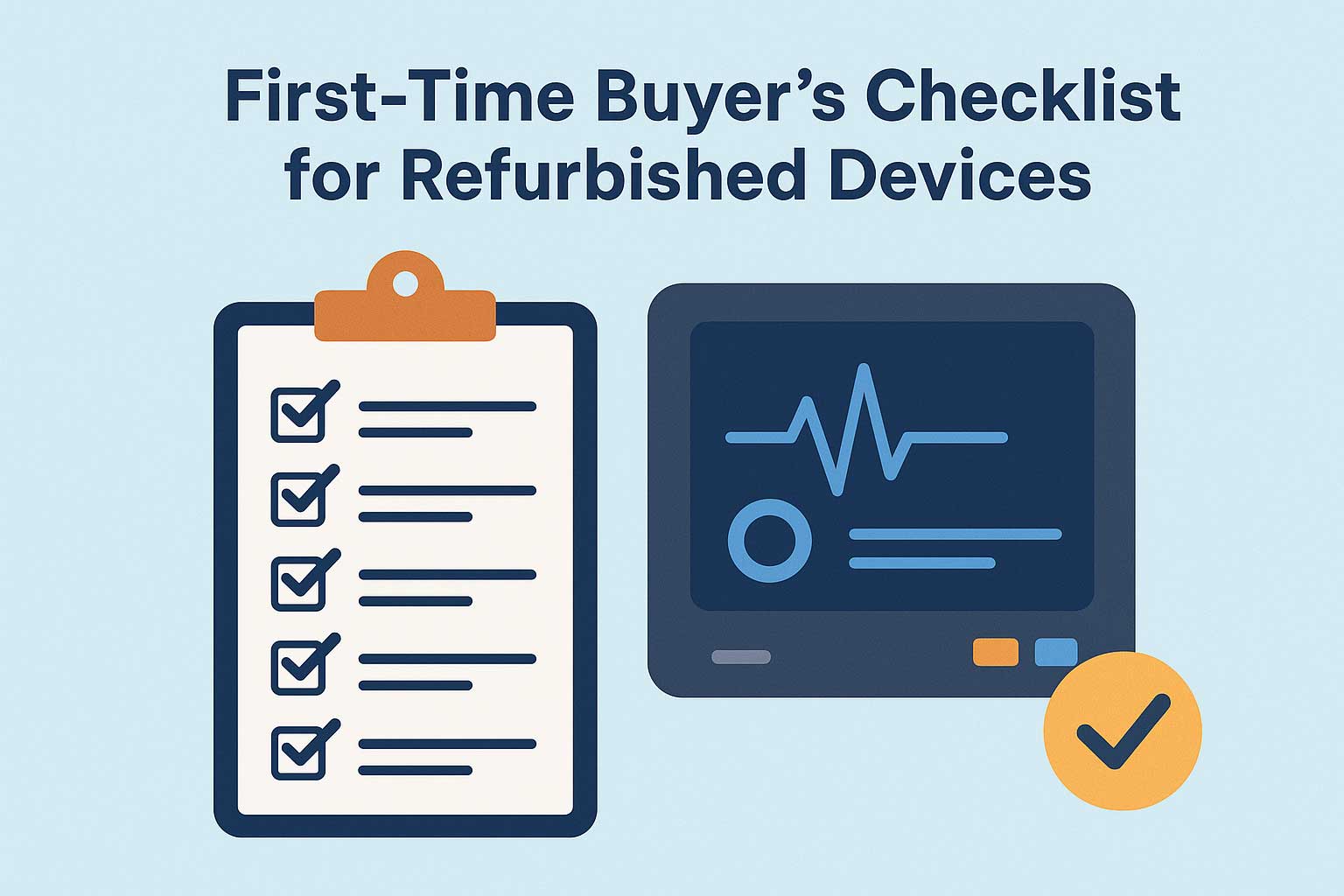
Who Should Use This Checklist
This guide is written for biomedical teams, clinic owners, purchasing managers, and first‑time buyers evaluating refurbished medical devices (patient monitors, ultrasound, electrosurgery, anesthesia, sterilizers, etc.). While focused on medical equipment, the framework also applies to other regulated refurbished devices where safety, calibration, and compliance matter.
Step 1 — Define Scope & Requirements
Before requesting quotes, lock down the clinical, technical, and regulatory requirements. A precise scope prevents mismatched offers and surprise costs.
| Requirement | Details to Specify | Why It Matters |
|---|---|---|
| Clinical Use Case | Specialty, patient population, typical procedures. | Right feature set and accessories for outcomes. |
| Model & Options | Preferred models, software options, protocols. | Ensures apples‑to‑apples quotes. |
| Compliance Region | FDA/CE or local approvals; UDI; language. | Legal use and audit readiness. |
| Electrical & Facilities | Voltage/Hz, plugs, room size, HVAC, water/drain (if applicable). | Prevents install delays and damage. |
| Networking/IT | DICOM/HL7, Wi‑Fi/LAN, cybersecurity policies. | EMR/PACS interoperability and security. |
| Budget & Timing | Capex ceiling, delivery deadline, training dates. | Sets realistic lead times and service windows. |
Step 2 — Vet the Seller
Choose partners who document their work and stand behind it. Ask direct questions and expect direct evidence.
| Question | Acceptable Evidence | Red Flag If Missing |
|---|---|---|
| How do you refurbish and test this model? | Written SOP, QA checklist, calibrated test equipment list. | Vague “tested and working” statements. |
| Who performs the work? | Named technicians/biomeds, qualifications, ISO 13485 QMS. | No named team or quality system. |
| Can I see recent customer references? | Contactable references and/or case studies. | Reluctance or only generic testimonials. |
| What warranty and DOA terms apply? | Written policy with timelines and coverage. | Oral assurances only. |
| What’s included in the price? | Line‑item BOM, accessories list, consumables. | Ambiguous “as available” inclusions. |
Step 3 — Understand Condition & Refurbishment
“Used,” “patient‑ready,” and “refurbished” are not the same. Insist on the process behind the label.
| Label | Process Typically Performed | What You Receive | Risk Level |
|---|---|---|---|
| Used | Basic power‑on check; limited cleaning. | Device only; cosmetics vary; minimal warranty. | Higher |
| Patient‑Ready | Cleaning, function tests, essential accessories fitted. | Ready to use; short warranty; test results. | Moderate |
| Refurbished | Parts replaced, calibration, full QA, cosmetic restoration. | QA report, calibration certificate, longer warranty. | Lower |
| Certified Pre‑Owned | Refurbished to a published standard, certified by seller/OEM. | Certificate, PM records, software updates, comprehensive warranty. | Lowest |
| As‑Is | No testing guaranteed. | Buyer assumes all risk; usually no returns. | Highest |
Step 4 — Request Documentation
Documents prove safety, performance, and traceability. Store them for audits and future service.
| Document | What to Look For | Why You Need It |
|---|---|---|
| Refurbishment Report & QA Checklist | Serial number, steps performed, pass/fail criteria, signatures, dates. | Shows the actual work done and accountability. |
| Calibration Certificate | Traceable standards, due date, technician ID, measurement uncertainties. | Confirms measurements meet spec. |
| PM (Preventive Maintenance) Record | Completed tasks, parts replaced, next due date. | Keeps device in spec and warranty valid. |
| Electrical Safety Test | Leakage current, ground resistance, test equipment IDs. | Protects patients and staff. |
| Regulatory Proof | FDA 510(k)/CE conformity for the model; UDI label where applicable. | Demonstrates legal market status in your region. |
| Inclusions/BOM | All accessories, cables, software keys, manuals, carts, consumables. | Prevents missing items on delivery. |
Step 5 — Warranty, DOA & Returns
Look beyond duration—coverage, response time, shipping responsibility, and loaners matter as much as months on paper.
| Term | Typical Coverage | Confirm These Details |
|---|---|---|
| DOA Window | Replacement/repair if the unit fails on arrival. | Days covered, evidence required, freight responsibility. |
| Parts & Labor | Defects repaired with included labor. | Response time, exclusions (consumables), availability of loaners. |
| Parts‑Only | Parts supplied; buyer pays labor. | Labor rates, authorized service centers, turnaround. |
| RTB (Return‑to‑Base) | Repairs at seller’s facility. | Packing standard, shipping costs, SLA. |
| On‑Site Support | Tech dispatched to your site. | Coverage area, after‑hours policy, travel fees. |
Step 6 — Budget the Total Cost of Ownership (TCO)
Price is not cost. Add service, consumables, and downtime risk to see the real number.
| Cost Category | Estimate Method | Example Line Items |
|---|---|---|
| Acquisition | Quoted price minus trade‑ins; taxes. | Base unit, options, accessories, software keys. |
| Shipping & Install | Freight + white‑glove + site prep. | Crating, lift‑gate, electrical work, IT setup. |
| Consumables | Monthly usage × unit cost. | Filters, electrodes, probe covers, sterilizer packs. |
| Service & PM | Annual contract or ad‑hoc estimates. | Calibration, PM visits, spare parts. |
| Training | Per‑user or per‑day rate. | Applications training, super‑user program. |
| Downtime Risk | Revenue/hr × expected downtime. | Loaner fees, expedited shipping, overtime. |
Step 7 — Shipping, Installation & Acceptance
Plan logistics like a mini‑project to avoid delays and damage.
| Phase | Checklist Items | Owner |
|---|---|---|
| Pre‑Ship | Photos of packing; insurance; delivery appointment; access path confirmed. | Seller + Buyer |
| Delivery | Curbside vs inside; lift‑gate; white‑glove; crate inspection for tilt/shock. | Carrier + Buyer |
| Installation | Facilities power ready; IT coordination; calibration and acceptance testing. | Seller Tech + Biomed |
| Acceptance | Signed SAT/SIT with pass/fail criteria, photos, serial numbers captured. | Buyer |
Step 8 — Training, Handover & Aftercare
- Applications Training: Role‑based sessions for clinicians and super‑users; record attendance.
- Biomed Handover: Service manuals, parts lists, diagnostic passwords (if applicable), and PM schedule.
- Early‑Life Support: Agree on a 30‑ to 90‑day check‑in for performance review and Q&A.
Printable Buyer Checklist
Save or print this table and tick each box before issuing a purchase order.
| ✔ | Item | Notes |
|---|---|---|
| ☐ | Clinical use case, model, and options defined | |
| ☐ | Compliance confirmed (FDA/CE/local); UDI captured | |
| ☐ | Facilities fit: power, plugs, room, HVAC, water/drain (if needed) | |
| ☐ | Networking/IT requirements (DICOM/HL7, Wi‑Fi/LAN, cybersecurity) | |
| ☐ | Seller vetted (SOP, references, ISO/QMS evidence) | |
| ☐ | Condition level and refurbishment steps documented | |
| ☐ | Calibration certificate and PM records with next due dates | |
| ☐ | Electrical safety test results and test equipment IDs | |
| ☐ | Full inclusions/BOM (cables, probes, carts, manuals, consumables) | |
| ☐ | Warranty/DOA/returns terms signed; response times and loaners defined | |
| ☐ | TCO calculated (service, consumables, downtime risk) | |
| ☐ | Logistics plan (packing photos, insurance, white‑glove if needed) | |
| ☐ | Acceptance test plan (SAT/SIT) with pass/fail criteria | |
| ☐ | Training schedule for users and biomeds | |
| ☐ | Handover pack (manuals, passwords if applicable, service contacts) |
Frequently Asked Questions
Is refurbished the same as used?
No. Used often means minimal testing. Refurbished implies a defined process with replacement parts, calibration, cosmetic restoration, and QA documentation.
How long should the warranty be?
Common terms are 90–180 days for patient‑ready and 6–12 months for refurbished/certified units. For high‑utilization or critical care, consider extended coverage or service contracts.
Do I need calibration and PM records?
Yes. They demonstrate performance to standard, determine the next due dates, and are essential for inspections and audit trails.
What’s the safest way to receive heavy equipment?
Use insured freight, request white‑glove delivery for large/fragile systems, and capture unboxing photos. Inspect tilt/shock indicators before signing the delivery receipt.
Target Keywords
- refurbished medical devices checklist
- first‑time buyer guide refurbished equipment
- how to buy refurbished medical equipment
- patient‑ready vs refurbished meaning
- calibration certificate medical device
- preventive maintenance PM schedule
- warranty DOA returns medical equipment
- acceptance testing SAT SIT
- FDA 510(k) CE marking used devices
- total cost of ownership medical equipment
Conclusion
Refurbished devices can deliver near‑new performance at a fraction of the cost—but only when you validate the seller’s process, verify documentation, protect yourself with clear warranty terms, and plan acceptance like a project. Use the printable checklist above to standardize quotes, remove ambiguity, and buy with confidence.
Next article: Why More Clinics Choose Used Equipment in 2025
